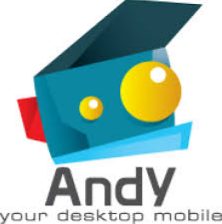Andy is a great emulator for using android and iPad mobile applications on personal computers. It also keeps the users up to date with the latest feature upgrades of Android Operating System. Andy provides complete freedom to the users to use and play their favorite and most popular mobile games and apps on their personal computers.
Andy provides you with different unique features. Below is the complete guide about how to download and install mobile apps and games with Andy OS.
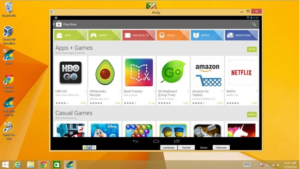
Source: andyroid.en.softonic
Andy installation Method:
- Install Andy from the official website.
- After installation, Andy will want you to setup an account. Associate your Gmail account with Andy by following the on-screen instructions.
- Open apps by unlocking the screen in Andy.
- Find your required mobile app or game by searching for it.
- After finding it, install it. When the installation is complete, locate the app in your applications. It will be in “Uncategorized” tab.
- Open the app and enjoy it on your PC.